













Sale Off
(32 reviews)
Seeds of Change Organic Quinoa, Brown
$38
26% Off
$52
- Vendor: Nest
- MFG: Jun 4.2024

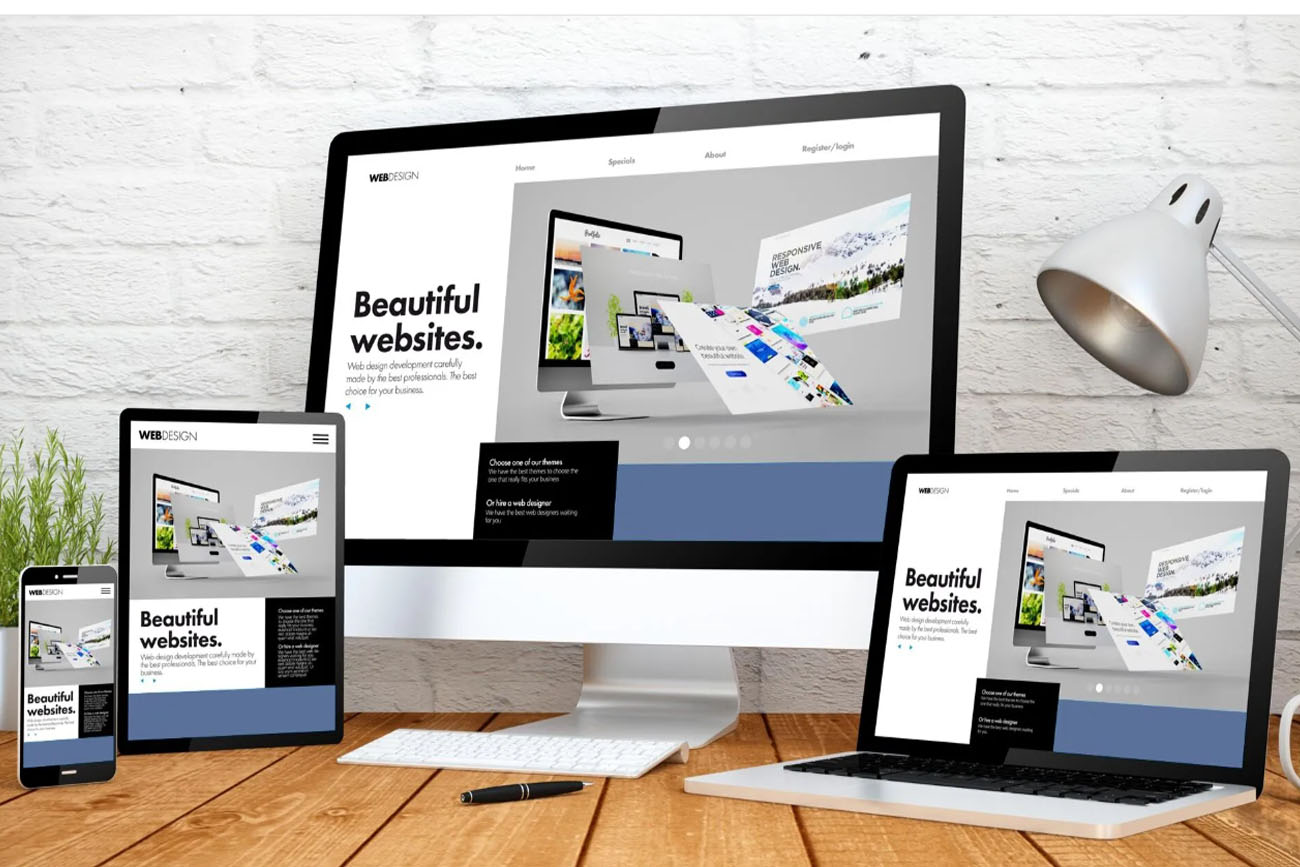
 Email Promotions
Email Promotions